Mapping Caps Lock to Esc in Linux
June 12, 2017 • ☕️ 1 min read
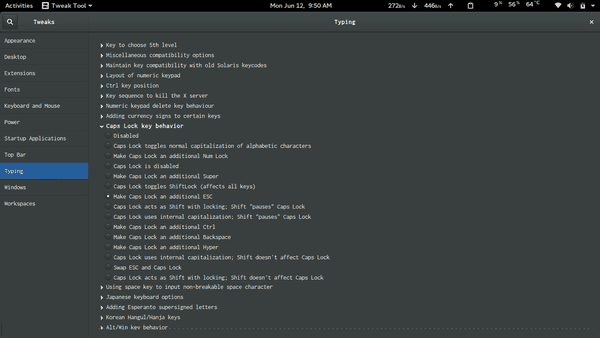
Switch Caps to Esc from terminal
setxkbmap -option caps:escapeFor swapping Caps with Esc
setxkbmap -option caps:swapescapeOn Linux Gnome desktops you can do easily with Tweak Tool
######If you want to use Caps Lock
Tweak Tool > Typing > Caps Lock key behavior > Swap ESC and Caps Lock
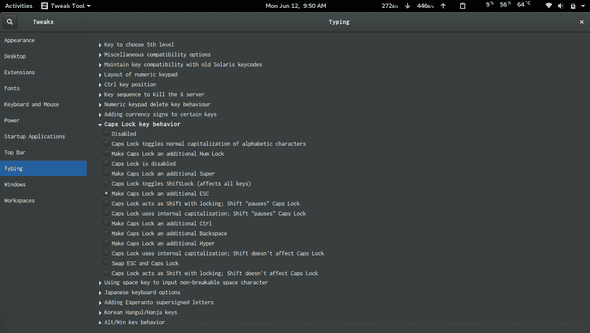 OR
OR
######If you want Caps Lock and Esc key as the same key
Tweak Tool > Typing > Caps Lock key behavior > Make Caps Lock an additional ESC
For Ubuntu unity
sudo apt-get install dconf-toolsAfter starting the dconf-editor, navigate to org >> gnome >> desktop >> input-sources.
Add ‘caps:swapescape’ in xkb-options []
######For visual studio code, vim plugin add in your keybindings.json File > Preferences > Keyboard Shortcuts and click on the link keybindings.json
// Place your key bindings in this file to overwrite the defaults
[
{
"key": "capslock",
"command": "extension.vim_escape",
"when": "editorTextFocus && vim.active && !inDebugRepl"
}
]